KHRMeshQuantization
Hierarchy
- Extension
- KHRMeshQuantization
Static properties
Properties
Methods
Disables and removes the extension from the Document.
Indicates to the client whether it is OK to load the asset when this extension is not recognized. Optional extensions are generally preferred, if there is not a good reason to require a client to completely fail when an extension isn't known.
Lists all ExtensionProperty instances associated with, or created by, this extension. Includes only instances that are attached to the Document's graph; detached instances will be excluded.
Indicates to the client whether it is OK to load the asset when this extension is not recognized. Optional extensions are generally preferred, if there is not a good reason to require a client to completely fail when an extension isn't known.
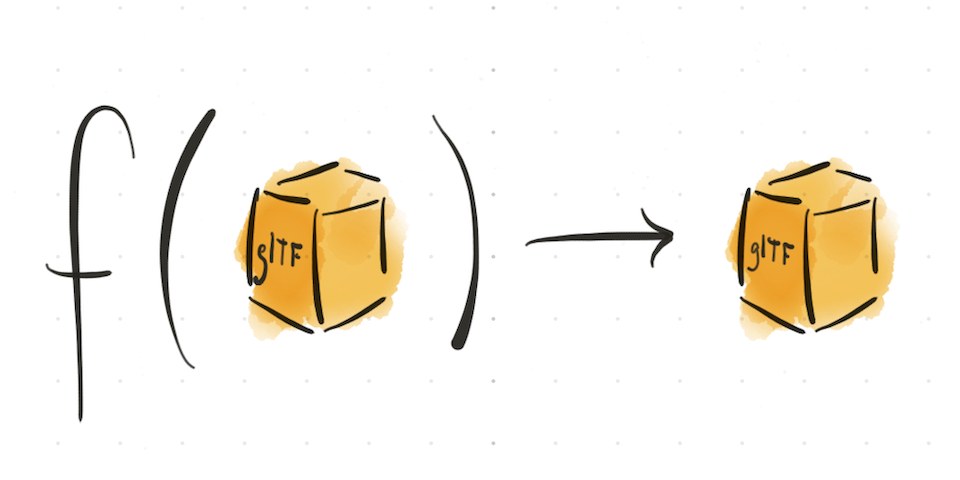
Made by Don McCurdy. Documentation built with greendoc and published under Creative Commons Attribution 3.0.
KHR_mesh_quantizationexpands allowed component types for vertex attributes to include 16- and 8-bit storage.Quantization provides a memory/precision tradeoff — depending on the application needs, 16-bit or 8-bit storage can be sufficient for mesh geometry, at 1/2 or 1/4 the size. For example, a 10x10 mesh might be written to a uint16 Accessor, with values
0–65536, normalized to be interpreted as0–1. With an additional 10x scale on any node Node instantiating the quantized Mesh, the model retains its original scale with a minimal quality loss and up to 50% file size reduction.Defining no ExtensionProperty types, this Extension is simply attached to the Document, and affects the entire Document by allowing more flexible use of Accessor types for vertex attributes. Without the Extension, the same use of these data types would yield an invalid glTF document, under the stricter core glTF specification.
Properties:
Example
import { KHRMeshQuantization } from '@gltf-transform/extensions'; import { quantize } from '@gltf-transform/functions'; // Create an Extension attached to the Document. const quantizationExtension = document.createExtension(KHRMeshQuantization).setRequired(true); // Use Uint16Array, Uint8Array, Int16Array, and Int8Array in vertex accessors manually, // or apply the provided quantize() function to compute quantized accessors automatically: await document.transform(quantize({ quantizePosition: 16, quantizeNormal: 12, quantizeTexcoord: 14 }));For more documentation about automatic quantization, see the quantize function.